Submitting reads
Learn how to submit meter readings, understand rejections and carry out other related tasks.
How to submit a meter reading
How you submit a meter reading – and how often – depends on the ‘class’ your meter is assigned to. We call this its product class.
Use the table at the end of this section to identify your product class.
The submission process
If a meter is Class 2, 3 or 4, the Shipper needs to send their reading in an electronic file through our Information Exchange (IX).
Use the correct file type.
- For Class 2 meters, use the Unbundled Daily Read (UDR) file.
- For Class 3 meters, use the Unbundled Batch Read (UBR) file.
- For Class 4 meters, use the Unbundled Meter Read (UMR) file.
All the file hierarchies and formats are in the UK Link Documentation Library secure area.
If you can’t access the secure area, please visit Accessing secure documents.
The links in the table below take you to the file hierarchy documents in the UK Link secure area. The documents explain which individual records make up a file.
For example, the UMR file of Class 4 meter readings will consist of a Header Record, a Trailer Record (or “footer”) and multiple individual U01 records for each meter reading.
Understand your product class
| (Product) class | Qualifying sites | How often you need to submit reads | Reads provided by | File type to submit reads |
| 1 | All sites with a rolling annual quantity (AQ) over 58.6m kWh | Daily | Daily Metered Service Provider (DMSP) | DLC |
| 2 | Any site with rolling AQ below 58.6m kWh AND daily read equipment or capability (eg automated meter reading (AMR) device, smart meter) | Daily | Shipper | UDR |
| 3 | Any site with rolling AQ below 58.6m kWh AND daily read equipment or capability (eg AMR device, smart meter) | Batches of daily reads – submitted at least weekly | Shipper | UBR |
| 4 | Any site with rolling AQ below 58.6m kWh | Monthly, if AQ is over 293,000 kWh, OR if an AMR device is fitted or a smart meter is active. Otherwise, you can choose between monthly or annually | Shipper | UMR |
How often should you submit reads?
The Uniform Network Code (UNC) shows how often meter reads should be supplied – and outlines performance targets.
| Class | Read frequency | Read performance target | UNC reference |
| 1 | Daily | 100% by 11:00 on D*+1 | M5.6.1 |
| 2 | Daily | 97.5% by close of D+1 | M5.7.4 |
| 3 | Daily in batches | 90% of required reads each month | M5.8.5 |
| 4 | Monthly | 90% of sites to be read each month | M5.9.7 |
| 4 | Non-monthly | At least one read a year | M5.9.9 |
*D refers to the Gas Day, which runs from 5am to 4:59am the following day. So meter readings for Gas Day 1 October (for Class 1) must be submitted by 11am on 2 October.
Shippers’ performance is reported to the Performance Assurance Committee (PAC) each month.
If PAC is concerned about a Shipper’s performance, they may contact the Shipper to discuss any issues, and potential plans required to return to UNC performance targets.
Gas meter readings help the gas industry run smoothly and are fundamental to many processes.
Regular, accurate meter readings:
- ensure a site’s Annual Quantity (AQ) remains up to date
- inform accurate AQs – which help us allocate the right amount of gas to Non-Daily Metered Sites, minimising Unidentified Gas swings
- allow us to regularly settle out, or reconcile, a site in our central systems. This means we can quickly correct unusual usage patterns and ensure customers are billed correctly
- help us calculate a winter consumption, which also helps accurate daily gas allocation
- reduce the risk of disputes or incorrect billing to consumers when we do need to estimate a meter reading, as the estimation period is much shorter
Timelines for submitting opening readings
When a Central Switching Service (CSS) switch or change of Shipper event occurs, the proposing Shipper must submit an opening reading for the effective date of the switch/change of Shipper event.
These are sometimes called change of Shipper readings, transfer readings or switch readings.
When a reading isn’t received, we create an estimate based on:
- the last reading
- the subsequent reading (if one is present)
- the meter set-up details held on central systems
- the AQ
- weather-corrected daily allocation profiles
Opening readings are submitted in the same files as the respective class read files, for instance, for Class 4 they are submitted via U01 records. If you can’t access this link, please visit Accessing secure documents.
The timelines for taking and sending opening reads depend on your product class.
| (Product) class | When to take the read | Deadline for submission |
| 1 or 2 | D – your registration date | 5 calendar days after D** |
| 3 or 4 | D – your registration date | 10 business days after D |
If a further change of Shipper or switch occurs (i.e. you lose the customer again) before D+10 business days, your read submission window still remains open (until D+10 business days) unless any of the following events occur within the D+10 window:
- The subsequent Shipper submits a read or an RGMA transaction.
- The subsequent switch/change of Shipper event results in a class change.
- An LDZ change occurs within the transfer window of the current or subsequent switch.
- A class change occurs within the transfer window of the current or subsequent switch.
- A Must Read is received.
**Although the deadline for submission for Class 1 and 2 Opening Meter Reads is 5 calendar days after D, an Opening Meter Read can be submitted after these 5 calendar days.
An Opening Meter Read that is submitted within the Opening Read window will feed allocation and commodity billing, whereas an Opening Read that has been submitted outside of this Opening Read window will only feed Reconciliation billing.
Understanding read rejections
All Meter Reads submitted into the system are subject to validation checks prior to the data being processed.
These are laid out in the UNC’s Validation Rules and also detailed in the Meter Reads e-learning module.
If any read fails validation you will receive a S72 record within the URS File, also containing the U02 record with the rejection code. If a read passes validation, you will receive a URS File with the U10 record notifying the read acceptance and upload.
All codes and explanations are included in the UK Link Documentation Library secure area.
View our e-learning module on Top Process Rejections for more details.
The checks we make
For basic checks, we make sure:
- the Shipper who sent the reading is the registered Shipper for the relevant read date.
- where the site is a Class 1, we check that the registered Daily Metered Service Provider (DMSP) has submitted the reading for the relevant read date.
- the correct file format has been submitted.
- the submission matches all asset attributes.
Energy tolerance checks
We compare the amount of energy from the reading against the site’s System Offtake Quantity (SOQ) – or its annual quantity (AQ) divided by 365. SOQ refers to the maximum amount of gas the site’s allowed to use.
If the result falls outside agreed levels of tolerance, we reject the read.
The goal is to stop very large consumptions being created by incorrect reads.
The Uniform Network Code (UNC) Validation Rules set out the checks that we must perform.
Section 8 sets out the tolerances, which are intended to stop very large consumptions being created by incorrect reads. The Shipper needs to perform the same consumption checks before submitting their reading.
- If the reading has an energy figure between the inner and outer tolerances, the read will be rejected. This is unless the Shipper sets the “TOLERANCE_OVERRIDE_FLAG” in the U01 record to “Y”. This flag means “Yes, I have validated the energy figure and it’s high but correct”.
- As an extra safeguard against erroneous large consumptions, if the calculated energy figure is below the inner tolerance, but the “TOLERANCE_OVERRIDE_FLAG” is “Y”, the record will be rejected. This scenario suggests that the Shipper has a different view of the site or equipment set-up, which needs investigating before the read is accepted. A rejected reading can be resubmitted with a different Tolerance Flag.
Each rejection record will include a rejection reason code. The read rejection can be found in the Shipper Rejection Codes document, which you can find in the UK Link document repository.
Frequency and age of submission
We also have rules on how often meter readings can be sent.
- If a reading is sent in too soon, it’ll be rejected with reason code MRE00490.
- If the age of a reading is outside the agreed limit, it’ll be rejected with reason code MRE00489.
Rules for Classes 3 and 4 are found in this table.
| Class and meter read frequency | Expected frequency of read submission | Minimum gap since last accepted read | Maximum age of readings |
| Class 3 – AQ >73,200 kWh | Daily in batches, expected to be submitted weekly | 1 calendar day | Month + 10 calendar days |
| Class 3 – AQ <73,200 kWh | Daily in batches, expected to be submitted weekly | 1 calendar day | 10 calendar days |
| Class 4 monthly | Monthly | 7 calendar days | 25 business days |
| Class 4 annual – AQ >73,200 kWh | Annual | 14 calendar days | 25 business days |
| Class 4 annual – AQ <73,200 kWh | Annual | 25 calendar days | 25 business days |
Class 1 and 2 reads are expected daily and where submitted within the closeout window (D + 5 calendar days) the consumption will feed allocation and commodity billing.
A Class 1 and 2 read can be submitted outside of the closeout window and this will feed Reconciliation billing.
How to replace a meter reading
To replace a meter reading:
- use the same file and record type as the original reading (UMR, UBR, UDR)
- add a METER_READING_REASON of ‘R’ (this stands for replacement)
- add a METER_READING_SOURCE of 'A' (for replacement of an opening transfer reading) or a valid source as specified within the file formats.
A Meter Read can be replaced as far back to the current Line in the Sand date.
Class 1 actual reads cannot be replaced, if there is a CDSP estimated read present the DMSP can submit an actual read which will overwrite CDSP's estimated read.
Class 2 actual reads cannot be replaced with the exception of an Opening Transfer Read. If there is a CDSP estimated read present the Shipper can submit an actual read which will overwrite CDSP's estimated read. The Meter Reading Reason should be submitted as 'N' or 'O', where applicable.
Following the successful submission and acceptance of a replacement read, the Annual Quantity will not be re-calculated. However, where a subsequent read is accepted for a later read upload date the AQ Calculation will utilise the revised replacement consumption.
For Class 2 replacement reads, Commodity billing and reconciliation rules will follow the same process as detailed under the Frequency and age of submission section of this page.
All Class 3 and 4 replacement reads will trigger reconciliation billing.
Common queries
There are some rules for Class 3 and Class 4 transfers that have changed.
For Class 4 before CSS, a read to satisfy the Shipper transfer read could be submitted by the incoming Shipper by D+10 with a date range of D-5 to D+5.
After CSS, the opening read must be dated for the effective date of the transfer. It must be submitted within 10 business days, or the transfer read will be estimated. This applies to Class 3 Shipper transfers or switches too.
If a read is received by D+10 for a read date between D+1 and D+10, this will then be used to estimate the opening read for D.
For such reads, the read reason must be N (not opening) for a Class 3 site whilst a read with read reasons O or N will be accepted for Class 4 sites. Only a read with reason O which is dated D (i.e. transfer effective date) will be used as the transfer read.
Note: An Opening Read (Read Reason of 'O') is not subject to the Meter Read Frequency validation check, therefore you may find it preferable to submit a Class 4 Opening Read within your Transfer window instead of a Non-Opening (N) Read, as N Reads are subject to this validation rule and may get a rejection (MRE00490).
When there are multiple transfers on a single Meter Point Reference Number (MPRN), the transfer reads will be estimated in the order of their transfer dates.
Any read received from a subsequent Shipper will be used to estimate all outstanding Shipper transfer reads, where the Shipper transfer date precedes the received read date. Refer to the section Timelines for submitting opening readings on our dedicated Submitting reads webpage for more information on this.
Below, you can find a list of scenarios where an early estimation of transfer can happen. This isn’t an exhaustive list:
- Review of Gas Metering Arrangements (RGMA) transaction received for a date between D to D+10
- Local Distribution Zone (LDZ) change between D+1 to D+10
- Any reading (including must reads) received within the D+10 window
- Class change on the switch date or within D+10 window
- Subsequent switch/Shipper change event with a read activity
Following the Central Switching Service (CSS), inner tolerance checks aren’t applied to Class 3 and 4 Shipper transfer reads. Any read used to estimate a Shipper transfer read (i.e. received between D to D+10) will also have no inner tolerance checks applied to it.
An opening read needs to be submitted for a CSS switch and a change of Shipper event. This also includes re-confirmations (where neither the Shipper nor Supplier changes).
An opening read also needs to be submitted where there has been a transfer of Shipper for a non-CSS Site.
No, any opening reads received for a date prior to D will be rejected.
For more information, please refer to the common query 'What read reasons must be given for opening reads for Class 3 and Class 4?'
For Class 3 and 4 sites, Review of Gas Metering Arrangements (RGMA) transactions received for an effective date between D+1 to D+10 will trigger an estimation of the Shipper transfer read.
Any RGMA update received from an incoming Shipper at D-1 for effective date D-1 will be accepted as long as the switch is in 'Secure Active'. This won’t cause an early estimation of the Shipper transfer read.
Yes, following implementation of XRN 5091, you are now able to submit your transfer read up to D+10 business days, from the transfer effective date for Class 3 and 4 Supply Meter Points.
Supply points and metering
Meter read submission guidelines
Read our detailed guidance document on the submission of meter reads.
Need more help?
If you have a query about reads, please raise a support request.