SwitchStream
Find out about SwitchStream, a tool we developed to make new switching arrangements easier. Learn about the options available and register interest.
What is SwitchStream?
SwitchStream is an adapter service available to help energy industry participants align to Ofgem’s new Centralised Switching Service (CSS). It’s designed to make these changes simpler for our customers.
Our SwitchStream adapter
Watch this video of the Xoserve SwitchStream adapter; there's a little of what to expect and a high level overview of your next steps.
Who can use SwitchStream?
The service is available to Shippers and Suppliers with the necessary Shipper and Supplier licenses to operate in the UK.
What SwitchStream will do for you
SwitchStream makes the switching process simpler, transferring the correct information in the required format, with minimal effort required. It manages:
- connection to CSS on your behalf.
- CSS mandated security.
- certificate management – digitally signing and storing certificates.
- message retries – so you don’t need to handle the retry logic from downstream connectivity issues and/or rate-limiting.
- one-fail-all-fail switching logic.
There is a SwitchStream portal available and the features include:
- the ability to track switching requests.
- the ability to examine specific events.
- sight of any switching failure reasons.
What options are available?
There are two different options available for SwitchStream. Learn about each one below, so you can determine which suits your organisation’s needs.
This option is designed around using legacy file formats, technology and business processes. It will fulfil CSS switching obligations while helping you avoid costly system changes.
You’ll be able to continue using current legacy switching files for both gas and electricity meter points. It will also translate legacy switching files into new CSS messages and responses.
You’ll need to develop:
- processes to handle new files that support “one fail all fail” (OFAF) and erroneous transfer resolution.
- the means to capture new CSS data items.
This option is ideal for those wanting to adopt new file message formats and business processes while using existing technology.
SwitchStream provides a file alternative to the Application Programming Interface (API) messages used for CSS processes.
API messages generated by CSS are received and converted by SwitchStream to your new file formats with all relevant data items.
You’ll need to:
- make changes to your systems and processes to submit messages that meet the new CSS data and structure requirements.
- build new CSS files in your preferred format and issue CSS files for SwitchStream processing.
- process CSS response files via the SwitchStream service.
Shippers will still need to make consequential process changes to support new switching arrangements.
Common queries
Ofgem’s Switching Programme is set to make switching easier for consumers with a new Centralised Switching Service (CSS).
We have developed our SwitchStream adapter to make these changes simpler for you.
SwitchStream will reduce the risk from the Switching Programme, minimising the cost of industry change to your organisation.
And SwitchStream comes at no additional cost to our Data Service Contract (DSC) customers.
To register for SwitchStream and request portal access, please email the Customer and Product Onboarding team at commercial.enquiries@xoserve.co.uk.
The team will send you an Onboarding form which you will need to complete and return.
All Suppliers/Shippers will have an Appointed Responsible Officer (ARO)/Senior Responsible Officer (SRO) and they will need to nominate a technical contact from Xoserve, and inform the DCC who their technical contact is.
Once nominated, Xoserve will manage the security certificate lifecycle on behalf of the Supplier/Shipper.
Please email commercial.enquiries@xoserve.co.uk to request details of the technical contacts at Xoserve.
The files formats are on our dedicated SwitchStream developer documents webpage. The SwitchStream developer documents are password protected.
To obtain the password, you will need to email the Customer and Product Onboarding Team at commercial.enquiries@xoserve.co.uk.
Option 1 customers - Once the Nomination request (NOM) is accepted in UK Link, the Confirmation (CNF) file (S38 record) should be submitted by the proposing Shipper via SwitchStream. This record must include the correct Transporter nomination reference number from the outstanding offer, in the Nomination Response (NMR) file.
Option 2 customers - Once the Nomination request is accepted in UK Link, the proposing Shipper needs to submit the Base Registration Notification (BRN) file via UK Link. The proposing Supplier will then need to submit the Switch Request (XXD) or Initial Registration (XRD) files via SwitchStream.
Option 2 customers - The confirmation can be submitted using an XRD file for an Initial Registration or an XXD file for a Switch Request.
Option 1 electricity customers - A Registration Request (D0055) file will need to be submitted for an Initial Registration and/or a Switch Request.
Option 2 gas and electricity customers – An Initial Registration (XRD) file is used for an Initial Registration and a Switch Request (XXD) file is used for a Switch Request.
Option 2 customers - Initial Registration (XRD) file is used for an Initial Registration, a Switch Request (XXD) file is used for a Switch Request and an Update Current Active Registration Request (XUD) file is used for a Change of Shipper Event.
Option 1 gas customers - If you have received a Confirmation Response (CFR) file (S10 record) then an objection can be raised via the Registration Withdrawal Request (WAO) file with an S40 record.
Option 1 electricity customers - If you have received a Notification of Termination of Supply Registration (D0058) file then an objection can be raised via the Notification of an Objection (D0064) file.
Option 2 gas and electricity customers - If you have received an Invitation to Intervene Notification (XTD) file then an objection can be raised via the Switch Intervention Request (XID) file.
Option 1 electricity customers - A Switch Request can be cancelled by submitting a Withdrawal of Registration (D0358) file. Once the switch cancellation request is validated by CSS, the Acceptance of Withdrawal (D0359) file will be sent via SwitchStream to inform you if the cancellation has been either accepted or rejected.
Option 2 gas and electricity customers – A Switch Request can be cancelled by submitting a Switch Intervention Request (XID) file. Once the switch cancellation request is validated by CSS, the Registration Validation (XVD) file will be sent via SwitchStream to inform you if the cancellation has been either accepted or rejected.
Option 1 electricity customers can withdraw from a site via the Confirmation of Disconnection of Supply (D0125) file.
Option 2 gas and electricity customers can withdraw from a site via the Switch Deactivation Request (XDD) file.
The deactivation of the registration request will only be valid if the Registrable Measurement Point (RMP) status is Dormant (D) or Terminated (T). However, if the site is not at a Dormant or Terminated status and has never had a meter associated then follow the process below:
Option 1 customers deactivation process for the ECO site (Erroneous Confirmations):
- The registered Shipper will need to submit the Registration Withdrawal Request (WAO) file (S39 record) without the W52 record via the SwitchStream Portal. Xoserve will validate the meter point to ensure there has been no meter activity at the site.
- The registered Shipper will receive the Registration Withdrawal Response (WOR) file via SwitchStream. A new outcome code of CN (CSS Notified) will be provided in the WOR file. It will trigger an RMP status as Dormant to CSS, which will then allow the registered Shipper to deactivate.
- Check that the RMP status in Gas Enquiry Service (GES) is Dormant (D)
- The registered Shipper will need to submit another Registration Withdrawal Request (WAO) file via the SwitchStream Portal. This will need to include both S39 and W52 records. The Ceased Responsibility Notification MPE (S88) File will be issued once the request has been accepted.
Option 2 customers deactivation process for the ECO site (Erroneous Confirmations):
- The registered Shipper will need to submit Registration Withdrawal Request (WAO) file (S39 record) via UK Link. Xoserve will then validate the meter point to ensure there has been no meter activity at the site.
- The registered Shipper will receive the Registration Withdrawal Response (WOR) file via UK Link. A new outcome code of CN (CSS Notified) will be provided in the WOR File. It will trigger an RMP status of dormant to CSS, which will then enable the registered Supplier to deactivate.
- Check that the RMP status in Gas Enquiry Service (GES) is D (Dormant)
- The registered Supplier will need to submit a Deactivation Request (XDD) file via the SwitchStream Portal. The Ceased Responsibility Notification (MPE) file (S88 record) will be issued once the request has been accepted.
Option 1 customers will receive a Confirmation Response (CFR) file (S07 records) to inform them that a Forced Confirmation has occurred for that site. This is then followed by the Transfer files (TRF and MRI) on D-1.
Option 2 customers will receive the Registration Pending Notification (XPD) file to inform them that a Forced Confirmation has occurred for that site. This is then followed by the Registration Status Change (XCD) file on D-1.
O (Operational) - This indicates a Supply Meter Point Status of LI or CA or CL with an isolation Status of N (or Blank) - This site can be registered via DCC
D (Dormant) - This indicates the Supply Meter Point Status is LI or CA or CL with an isolation Status of Y - This site can be registered or de-registered via DCC.
T (Terminated) - This indicates that an RMP is no longer capable of using Gas i.e. the Supply Meter Point Status is DE or EX. Sites cannot be registered via DCC, they can only be de-registered.
If a Shipper needs to correct the Supply Meter Point status, this can be done via the ISO or DTL contacts within the Contact Management Service (CMS). Asset amendments must be done via the RGMA files (ONJOB or ONUPD). Once amendments to the Supply Meter Point/Asset statuses have been accepted, there may be a new RMP status.
The RMP status is available to Gas Transporters, Shippers and Suppliers on the Gas Enquiry Service (GES).
Option 1 electricity customers - You receive the Registration Validation (XVD) and Registration Pending (XPD) files when your Registration Request (D0055) file is accepted by CSS. Subsequently if a switch is objected to by the current Supplier within the objection period, then you will be informed that the registration is cancelled via the Registration Deletion (D0093) file.
Option 2 gas and electricity customers - You receive the Registration Validation (XVD) and Registration Pending (XPD) files, when your Switch Request (XXD) file is accepted by CSS. Subsequently if a switch is objected by the current Supplier within the objection period, then you will be informed that the registration is cancelled via the Registration Status Change (XCD) file.
(a) The Nomination Shipper Reference was not provided in the Confirmation file (S38 record).
(b) The offer has expired. (Offers are valid for six months.)
If any of the above criteria is met then offer would not be linked, and default values would be applied to the Switch.
You can view the SMP status and the RMP status of the site on the Gas Enquiry Service (GES).
If the site has the correct status and you are still receiving this error, then please contact the Data Communications Company (DCC).
The Proposed Supply Effective from Date which can be specified in a Switch Request must be:
(a) no more than 28 days after (but not including) the day on which the Switch Request is submitted; and
You are required to include the Transporter Nomination Reference in the Confirmation Request (CNF) file (S38 record).
If the Transporter Nomination Reference included in the Confirmation Request (CNF) file (S38 record) does not match to any outstanding offers present in UK Link, then the CNF file will be rejected with “NOM00001 - Transporter Nomination reference not found” within the Confirmation Response (CFR) file.
Option 2 customers can update the Domestic Indicator by submitting the Update Current Active Registration Request (XUD) file via SwitchStream.
You will need to contact the Data Communications Company (DCC) to initiate a switch for non SwitchStream Sites.
You can get technical help by raising a support request. Please make sure you reference SwitchStream in the description of your issue.
You can get non-technical, Supply Point Administration help by raising a support request. Please make sure you reference SwitchStream in the description of your issue.