20 May 2022
Currently, Gemini users follow a complex login process
Logging in to Gemini can be a complex process. Our customers need to log in to Gemini online twice, through both Citrix and the Gemini application, using two sets of credentials.
On 29 May, we’re introducing Gemini single sign-on (SSO)
Gemini SSO will simplify how our customers access Gemini, through the following areas:
Single sign-on (SSO)
- Gemini users will only need one set of credentials
- SSO will be available over both online and IX access routes, through the Gemini Citrix gateway
Access over the internet
- we’re also publishing Gemini over the internet, via a different URL
- this will replace the current XP1 back-up access
- decommissioning the current XP1 tokens will be carried out under a separate project
Multi-factor authentication
- we’re providing an additional layer of security for those accessing through the new online link
- Gemini users will be able to authenticate their access through an app
Self-service password reset
- Gemini users will be able to reset their own passwords, through the Gemini Self-Service Portal
- Local Security Officers (LSOs) will no longer need to request password resets through the Service Desk
What you need to do before we introduce SSO
Make sure you have matching Citrix and Gemini IDs
If you want to continue accessing Gemini through your IX link, you’ll need to ensure your Citrix and Gemini IDs match.
If they don’t, or if you’re sharing an ID, then you must raise a request through our Service Desk to get your own matching IDs.
Register for multi-factor authentication (MFA)
The new online route will replace XP1 tokens and you’ll need to register first before you can use MFA.
If you want to access Gemini through the new online route, please complete the following steps:
- register your device using the registration URL - https://prod-int-citrix.geminiwebservices.com/manageotp
- access Gemini through the updated Gemini services URL - https://prod-int-citrix.geminiwebservices.com/
- enter the one-time passcode, which you’ll receive every time you access through the online route
Register for self-service password reset through the Gemini Self-Service Portal
Regardless of which route you choose to log in, all Gemini users will be able to use the self-service password reset functionality.
To use this, you’ll first need to register through the Gemini Self-Service Portal. Existing password reset options will still be available.
More help and support
We’ve recently introduced a new user guide, which breaks down these changes and benefits in more detail.
If you encounter any issues using the new functionality, please contact our Service Desk by:
- raising a support request
- calling 0845 600 0506
- email servicedesk@xoserve.com
Share this news article