Gemini Single Sign-On (SSO)
Information, documents, videos and support for this change which was part of XRN5368 – Implemented 29 May 2022.
Single Sign-On simplifies access to Gemini
Logging in to Gemini used to be complex – we designed Single Sign-On to simplify this process.
SSO explained
Previously, Gemini users followed a complex log in process that involved:
- logging in twice to both Citrix and the Gemini applications and remembering two sets of credentials
- using their Information Exchange (IX) Gemini contingency (XP1) solution in the event of an outage
- raising tickets to reset their password and unlock their account
We've simplified the log in process with the following solutions:
- Gemini users will need matching Citrix and Gemini IDs for single sign-on functionality to work
- those who access Gemini through Citrix will experience the single sign-on login process with their existing enabled IDs
- single sign-on will be available over both online and IX routes through the Gemini Citrix gateway
- you will need an Android or IOS based phone to support the Google or Microsoft authenticator
- Gemini will be available online, providing an alternative route to the existing IX link through the Gemini Citrix gateway
- MFA will simplify access to Gemini and ensure we continue to align to industry security standards
- Citrix Receiver version 1809 or above will need to be installed on your device to use MFA
- online self-serve password reset functionality will be introduced for all Gemini Citrix users who opt for MFA
- Gemini users will be able to reset their passwords independently
- self-serve password reset functionality will be available for both internet and IX access
Contact us
If you encounter any issues using the new functionality, please contact our Service Desk by:
- raising a support request
- calling 0845 600 0506
- emailing servicedesk@xoserve.com
XP1 tokens are no longer be supported
XP1 tokens were used to access the Gemini System as a contingency method for online screen users.
At the end of June 2022, support for XP1 tokens ended. This was replaced by the introduction of multi-factor authentication (MFA).
Now the tokens have expired please dispose of them.
What you need to do as a Gemini user
As a Gemini user, the way you log in to Gemini online has changed.
To ensure you don’t experience any issues, we want to make you aware of some key aspects and actions that you will need to take.
- contingency Gemini XP1 tokens have been replaced with multi-factor authentication (MFA)
- you will need MFA enabled to use the self-serve password reset functionality
- an Android or IOS based phone is required to support the Google or Microsoft authenticator
- Citrix Receiver version 1809 or above will need to be installed on your device to use MFA
As part of these changes, we have mapped existing Citrix IDs against Gemini online IDs.
Any Gemini online screen users who don’t have a Citrix ID will need to request one as soon as possible, via the Xoserve Service Desk.
Supporting information
You can access the detailed design of Gemini Single Sign-On in the December Change Pack.
Related links
SSO User Guide
A user guide for accessing Gemini following the implementation of Single Sign-On.
Need help?
Please raise a support request if you have any queries regarding Gemini.
Gemini Sustain Plus
Modernising Gemini through the Sustain Plus programme.