Gemini Learning Management System
Discover how to use every aspect of Gemini – and get the best from the system.
A new way to learn
Gemini has a Learning Management System (LMS), that industry participants can access, to understand and learn about Gemini and its processes.
The LMS houses a suite of e-modules covering all external Gemini processes, to support the gas industry's current and future Gemini users with any process steps and queries.
To get access to the LMS please contact your LSO who will raise an access request with our service desk team.
Once the request is complete you will receive invites via email from noreplylmstraining@correla.com.
Upon accessing the LMS for the first time, you will have to undertake two short, mandatory e-modules, these are:
- Basic LMS navigation
- Gemini UI e-module
Once you have completed these mandatory elements you will have access to the full suite of e-modules.
As per the video in 'Basic LMS navigation', users will be able to select and enroll onto e-modules that are relevant for their roles.
More information is available in our LMS demo video below.
Related links
Access the Gemini LMS
Once you have your login and password you can access the new Gemini LMS using the link below.