Questions we get asked about
Contact Management Service (CMS)
If your CMS account is disabled please contact your Local Security Officer (LSO) who will be able to help you.
You can access the CMS here.
There is a 'forgot password' link on the login homepage.
From there, you'll receive a confirmation email with a link to reset your password.
You’ll need to contact your Local Security Officer (LSO) who will be able to identify your User ID and if necessary reset your password.
If you don’t know who your LSO is, please raise a support request.
No, once your User ID is set up it cannot be changed.
The new version of CMS has enhanced access security, called Multi-Factor Authentication. During log-in you will be asked for a code, which will be sent to your registered email, so that we can check it’s you.
The authentication email used for Multi-Factor Authentication is set to your registered email address and cannot be changed.