Information for gas consumers
On this page, you’ll find guidance on who to contact if you have a query about your gas supply.
Xoserve is the custodian of Britain’s gas industry data and provides information to businesses within the industry – we don’t provide services directly to consumers.
You should contact your Supplier if you have a query about your gas supply.
Not sure who your Supplier is?
To find out who your Supplier is you can:
- use our Find My Supplier service
- call 0870 608 1524 (calls cost 7p per minute plus the charges of your phone provider)
If you still can’t find your Supplier using this service, then you’ll need to contact the Supplier you’re looking to switch to and let them know. They will initiate the necessary arrangements, including the process to identify your current Supplier.
Where to find advice about how to switch Supplier
If you’re a consumer looking to switch Supplier, you can get advice from the following organisations:
- Ofgem (how to switch)
- Citizens Advice
- Which?
Xoserve has no involvement in the contractual relationship between gas consumers and Suppliers.
Common issues experienced during the switching process
Examples of common reasons for a supplier switch not happening as expected include:
- Xoserve may not have actually received the switch request
- the request may contain insufficient or incorrect data and is therefore rejected
- there may be a mismatch with data about your address or your meter
- your current Supplier may have objected to the switch (if you are contracted to stay with them, or have an outstanding bill)
- the Supplier you want to switch to may have cancelled the switch request
- Xoserve can only process one switch at a time per MPRN, if you have already made a switch and then changed your mind our system may still be processing the first switch request and any further switches will therefore be rejected
I have been informed by my new chosen Supplier that they are unable to take ownership of my gas supply because Xoserve holds incorrect address details.
Solution
The Shipper will need to submit the request via Xoserve's Contact Management Service (CMS).
When the details are processed and updated in our central register, the new supplier will be able to process your switch.
- use our Find My Supplier service
- call 0870 608 1524
I have been informed by my new chosen Supplier that they are unable to take ownership of my gas supply because Xoserve does not have any record of the supply point.
Solution
Xoserve is unable to update any details on the request of consumers or Suppliers. All instructions to update data about your gas supply must come directly from the Gas Shipper on behalf of your Gas Supplier.
You will need to contact your current Supplier and ask them to liaise with the contracted Gas Shipper - asking the Shipper to raise an MNumber* Creation (MNC) with Xoserve.
When the details are processed and updated in our central register, the new supplier will be able to process your switch.
*Meter point reference number
My Supplier has arranged for the Gas Shipper to process an MNumber Creation request but they have been informed that there is a delay with Xoserve’s processes.
I would like an update on my request or would like to escalate this as urgent.
The MNumber creation process:
- On receipt of the Meter Number Creation Request, Xoserve will carry out some validations on the request. If validations are passed, the request will be referred to the Network Operator to investigate
- Xoserve will generally refer the requests to the Network Operator within a day of receipt, and respond to the Shipper within a day of receiving the referral response from the Network Operator
- The length of time the referral is with the Network can vary from a few days to a few weeks. This is usually dependent on whether a visit to the property is necessary
- The Network Operator will investigate using either their records or visit the property to determine if there is a legal connection
- If a legal connection is found, the Network Operator will advise Xoserve to create an MPRN
- Xoserve will inform the Shipper that the MPRN has been created
- The Shipper will take the MPRN into their ownership
- Your Supplier will then be able to process the switch
What if my MNumber creation request is rejected?
If the Network Operator does not find a legal gas supply or any gas supply for the one being requested, you will need to contact your Network Operator to ask for a Gas Supply to be installed.
Some Gas Suppliers may do this on your behalf but others may not.
To find out who your network operator is you can:
-
use our Find My Supplier service
- call 0870 608 1524
Urgent requests
Request for progress updates should come directly from the raising Shipper. The Shipper should let us know the reasons for any urgency to the request and we will pass this information to the investigating Network Operator to consider prioritisation.
My current (or my new chosen) gas supplier has informed me that Xoserve holds incorrect meter information about my gas supply and I would like this to be corrected.
Solution
Xoserve is unable to update any details on the request of consumers or Suppliers. All instructions to correct information must come directly from the Gas Shipper.
You will need to contact your current Supplier and ask them to liaise with the contracted Gas Shipper - asking the Shipper to update Xoserve’s records.
A Supplier has informed me (or the Find My Supplier service indicates) that Xoserve holds two records for my gas supply point.
Solution
Xoserve is unable to update any details on the request of consumers (end-users) or Suppliers. All instructions to update data about your gas supply must come directly from the Gas Shipper on behalf of your Gas Supplier.
You will need to contact your current Supplier and ask them to liaise with the contracted Gas Shipper - asking the Shipper to update Xoserve’s records by submitting a 'Duplicate Contact' request via Xoserve's Contact Management Service (CMS).
If you still require assistance and need to contact Xoserve
If you have spoken to your Supplier and believe that you still need to contact Xoserve, please complete our request support form. It's important that you provide the name and contact details of the person that you have spoken to through your Supplier as we may need to contact them on your behalf.
Find out more about Xoserve
If you’d like to find out more about Xoserve, you can read about our role at the heart of Britain’s gas market and the customers we serve.
Find out who your gas Supplier is
Use our Find My Supplier service to find out who supplies your gas.